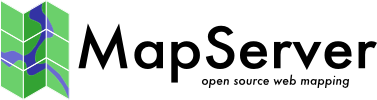WCS Use Cases¶
- Author:
Norman Barker
- Contact:
nbarker at ittvis.com
- Author:
Gail Millin
- Contact:
nbarker at ittvis.com
- Last Updated:
2024-02-28
This document explains how to use MapServer to deliver Landsat, SPOT, DEM, and NetCDF temporal/banded data through the MapServer WCS interface. Thanks go to Steve Lime and Frank Warmerdam for their assistance with these projects
It also shows how to configure MapServer for GRIB2 output format.
Landsat¶
To serve Landsat imagery through the MapServer Web Coverage Service specify the OUTPUTFORMAT object. For format support install the GDAL library and from the command prompt and cd to where GDAL is installed and use the command, gdalinfo –formats. A list of all supported formats will appear and will specify if the format is read only <ro> or read and write <rw> for WCS the format needs to be supported for read and write (except for GDAL’s own WCS format, however).
For the example below the Landsat 7 15m resolution mosaic is in a Enhanced Compressed Wavelets format (ECW). By running the gdalinfo.exe program I could verify that the ECW format has write permissions, therefore the format can be specified in the MapFile and requested using the GetCoverage request.
OUTPUTFORMAT
NAME "ECW"
DRIVER "GDAL/ECW"
MIMETYPE "image/ecw"
IMAGEMODE "BYTE"
EXTENSION "ecw"
END
LAYER
NAME "Landsat7"
STATUS OFF
TYPE RASTER
PROCESSING "SCALE=AUTO"
UNITS Meters
TILEINDEX "MapServer/wcs/landsat7/l7mosaic15m.shp"
TILEITEM "Location"
METADATA
"wcs_description" "Landsat 7 15m resolution mosaic"
"wcs_name" "Landsat7"
"wcs_label" "Landsat 7 15m resolution mosaic"
"ows_srs" "EPSG:27700"
"ows_extent" "0 0 700005 1050000"
"wcs_resolution" "75 75"
"wcs_bandcount" "3"
"wcs_formats" "ECW"
"wcs_enable_request" "*"
END
END
A GetCoverage request can then be requested (using the parameters set in the MapFile) by creating a URL with the elements: - Your Server, MapServer Program, Location of MapFile, Type of Service (WCS), Request (GetCoverage), Coverage (Landsat7), BBOX (0,0,700005,1050000), CRS (EPSG:27700), ResX (75) ResY (75), Format (ECW).
SPOT¶
SPOT imagery can be delivered through MapServer Web Coverage Service similarly to the Landsat example above. The main difference is that as SPOT is a greyscale image the wcs_bandcount = 1 rather than a Landsat image which consists of 3 bands. For this example the well known GeoTiff format will be used to demonstrate what to specify in a MapFile for SPOT data.
OUTPUTFORMAT
NAME "GEOTIFF"
DRIVER "GDAL/GTiff"
MIMETYPE "image/tiff"
IMAGEMODE "BYTE"
EXTENSION "tif"
END
LAYER
NAME "SPOT"
STATUS OFF
TYPE RASTER
PROCESSING "SCALE=AUTO"
UNITS Meters
TILEINDEX "MapServer/wcs/orthospot/spot.shp"
TILEITEM "Location"
METADATA
"wcs_description" "Orthospot mosaic"
"wcs_name" "SPOT"
"wcs_label" "Orthospot mosaic"
"ows_srs" "EPSG:27700"
"ows_extent" "375960 64480 497410 200590"
"wcs_resolution" "100 100"
"wcs_bandcount" "1"
"wcs_formats" "GEOTIFF"
"wcs_nativeformat" "8-bit GeoTIF"
"wcs_enable_request" "*"
END
END
The key parameters to specify in the WCS MapFile for any data layer and format are:
- Layer Name = Create a short name for the data
- Layer Type = Raster
The following examples further demonstrate how WCS can be implemented and also how to create WCS containing layers with a temporal dimension (see NetCDF example).
DEM¶
It is possible to deliver 16 bit DEM data through the MapServer Web Coverage Service.
Firstly it is necessary to specify the output format in the map file
OUTPUTFORMAT
NAME "GEOTIFFINT16"
DRIVER "GDAL/GTiff"
MIMETYPE "image/tiff"
IMAGEMODE "INT16"
EXTENSION "tif"
END
and the corresponding layer
LAYER
NAME "srtm"
STATUS OFF
TYPE RASTER
DATA "srtm.tif"
PROJECTION
"init=epsg:4326"
END
METADATA
"wcs_label" "SRTM WCS TIF Server"
"ows_extent" "-180 -90 180 90"
"wcs_resolution" "0.00083 -0.00083"
"ows_srs" "EPSG:4326"
"wcs_formats" "GEOTIFFINT16"
"wcs_nativeformat" "geotiff"
"wcs_enable_request" "*"
END
END
Performance gains can be made by using the gdaladdo utility described at https://gdal.org/programs/gdaladdo.html
NetCDF¶
Firstly GDAL doesn’t support all versions of netCDF (there are a lot, it is a generic format), so for stability it may be necessary to convert the files into GeoTiff format first. This can be achieved using the netCDF libraries here https://www.unidata.ucar.edu/software/netcdf/. Denis Nadeau and Frank Warmerdam have added netCDF CF as a read only format within GDAL, so it now possible to read the CF convention netCDF files directly from disk.
We placed the Z-levels in the bands of the GDAL data file (either GeoTiff or netCDF), and created a shape index for the time levels. GDAL data is a 2-D format (x,y) and bands. netCDF is an N-D file format, supporting time, x,y,z, and experiment parameters. By using a set of GDAL netCDF / geoTiff files it is possible to represent this, and to store the z-level (height) as bands within the data file. Although a hack, it is possible for a custom client to receive important metadata from the describeCoverage operation of a WCS about the which z-level a band of a geotiff represents by encoding this in the returned axes description tag.
To create the shape file for the temporal dimension we had to do some hacking with Java code, but we also got it to work with Steve Lime’ s perl script in the MODIS MapServer demo download (which doesn’t seem to be available now).
The perl script used in Modis demo by Steve Lime is as follows, and I have placed inline comments below. The script assumes that gdaltindex has already been run in this directory to create a tile index shape and dbf file. It assumes that the filenames of your data files have the date in the filename, for example myfileYYYYMMDDHH.tif
1 #!/usr/bin/perl
2 use XBase;
3 opendir(DIR, '.'); # open the current directory
4 foreach $file (readdir(DIR)) {
5 next if !($file =~ /\.dbf$/); # read the dbf file in this directory created by gdaltindex
6 print "Working on $file...\n";
7 $tfile = 'temporary.dbf';
8 system("mv $file $tfile");
9 $oldtable = new XBase $tfile or die XBase->errstr;
10 print join("\t", $oldtable->field_names) ."\n";
11 print join("\t", $oldtable->field_types) ."\n";
12 print join("\t", $oldtable->field_lengths) ."\n";
13 print join("\t", $oldtable->field_decimals) ."\n";
14 $newtable = XBase->create("name" => $file,
15 "field_names" => [$oldtable->field_names, "IMGDATE"], # this is the FILTERITEM in the corresponding tile index layer within your mapfile
16 "field_types" => [$oldtable->field_types, "C"], # character column type
17 "field_lengths" => [$oldtable->field_lengths, 13], # length of the date string
18 "field_decimals" => [$oldtable->field_decimals, undef]) or die "Error creating new table.";
19 foreach (0 .. $oldtable->last_record) {
20 ($deleted, @data) = $oldtable->get_record($_);
21 print " ...record $data[0]\n";
22 # extract the date
23 $year = substr $data[0], 8, 4; # year is at position 8 in the filename string
24 $month = substr $data[0], 12, 2; # month is at position 12 in the filename string
25 $day = substr $data[0], 14, 2; # day is at position 14 in the filename string
26 $hour = substr $data[0], 16, 2; # hour is at position 16 in the filename string
27 $date = "$year-$month-$day" . "T" . "$hour\n"; # format is YYYY-MM-DDTHH, or any ISO format
28 print "$date";
29 push @data, "$date";
30 $newtable->set_record($_, @data);
31 }
32 $newtable->close();
33 $oldtable->close();
34 unlink($tfile);
35 }
If have used the perl script then skip to the layer definitions below, if you wish to code your own the description is here.
The DBF file has to have the column ‘location’ that indicates the location of the data file (either absolute path or relative to the map file location, and the second column that can be called whatever you want but indexes time. In our case we called it ‘time’ :-)
The corresponding shapefile then has to contain Polygons with the bounding boxes of the tif file for each time. So OGRInfo timeIndex.shp looks something like:
OGRFeature(timeIndex):116
location(String) = mytime.tif
time(String) = 2001-01-31T18:00:00
POLYGON ((xxx,xxxx,.......))
Define your output format as
OUTPUTFORMAT
NAME "GEOTIFF_FLOAT"
DRIVER 'GDAL/GTiff'
MIMETYPE 'image/tiff'
IMAGEMODE FLOAT32
EXTENSION 'tif'
END
Then you need to define your tile index within the map file
LAYER
NAME 'time_idx'
TYPE TILEINDEX
DATA 'timeIndex'
FILTERITEM 'time'
FILTER '%time%'
END
and the actual layer
LAYER
NAME 'TempData'
STATUS OFF
TYPE RASTER
TILEINDEX 'time_idx'
PROJECTION
"init=epsg:4326"
END
METADATA
"wcs_label" 'Temperature data'
"ows_extent" '-180 -90 180 90'
"wcs_resolution" '1.125 -1.125'
"ows_srs" 'EPSG:4326'
"wcs_formats" 'GEOTIFF_FLOAT'
"wcs_nativeformat" 'netCDF'
"wcs_bandcount" '27'
"wcs_rangeset_axes" 'bands'
"wcs_rangeset_label" 'Pressure (hPa units) Levels'
"wcs_rangeset_name" 'bands'
"wcs_rangeset_description" 'Z levels '
"wcs_timeposition" '2001-01-01T06:00:00,2001-01-01T12:00:00,2001-01-01T18:00:00,2001-01-02T00:00:00'
"wcs_timeitem" 'time'
"wcs_enable_request" "*"
END
END
The TempData coverage layer will now let you subset with the &bands=… &time=… subset parameters!
To do a coordinate reprojection specify in the request &Response_CRS=ESPG:xxxx
When you start doing temporal subsetting with WCS and MapServer you can see the need for an automatic way of generating map files such as using an XSL stylesheet!
For a tile-index layer you need to provide the following extra metadata in order to use it for WCS:
"OWS_EXTENT" "10050 299950 280050 619650"
"WCS_RESOLUTION" "100 100"
"WCS_SIZE" "2700 3197"
"WCS_BANDCOUNT" "3"
If your image has a colortable and only one band, it will come out greyscale unless you set the IMAGEMODE to PC256 instead of BYTE.
GRIB2 output format¶
This requires MapServer 7.2.0 for format-specific and layer-specific creation options mechanism, as well as GDAL 2.3.0 for GRIB2 output support.
Define your output format as
OUTPUTFORMAT
NAME GRIB
DRIVER "GDAL/GRIB"
MIMETYPE "application/x-grib2"
IMAGEMODE Float32
EXTENSION "grib2"
FORMATOPTION "DATA_ENCODING=SIMPLE_PACKING"
END
(consult GDAL GRIB driver documentation for more options that can be provided in FORMATOPTION)
and the actual layer
LAYER
NAME temperatures
TYPE raster
STATUS ON
DUMP TRUE
DATA "temperatures.tif"
PROJECTION
"init=epsg:4326"
END
METADATA
"ows_extent" "-180 -90 180 90"
"wcs_label" "Test label"
"ows_srs" "EPSG:4326"
"wcs_resolution" "2.4 2.4"
"wcs_bandcount" "1"
"wcs_imagemode" "Float32"
"wcs_formats" "GEOTIFF_FLOAT32 GRIB"
"wcs_description" "Test description"
"wcs_metadatalink_href" "http://www.gdal.org/metadata_test_link.html"
"wcs_keywordlist" "test,mapserver"
"wcs_abstract" "abstract"
# GDAL creation options for the GRIB output format
# In the case where the input DATAset would be a GRIB2 product,
# those wcs_outputformat_GRIB_creationoption_* keywords are not
# needed, as being directly taken from the input dataset
"wcs_outputformat_GRIB_creationoption_DISCIPLINE" "0(Meteorological)"
"wcs_outputformat_GRIB_creationoption_IDS" "Normally this will never be used given the BAND_1_IDS override"
"wcs_outputformat_GRIB_creationoption_BAND_1_IDS" "CENTER=54(Montreal) SUBCENTER=0 MASTER_TABLE=4 LOCAL_TABLE=0 SIGNF_REF_TIME=1(Start_of_Forecast) REF_TIME=2017-01-05T00:00:00Z PROD_STATUS=0(Operational) TYPE=2(Analysis_and_forecast)"
"wcs_outputformat_GRIB_creationoption_PDS_PDTN" "0"
"wcs_outputformat_GRIB_creationoption_PDS_TEMPLATE_ASSEMBLED_VALUES" "0 0 2 47 47 0 0 1 0 103 0 2 255 -127 -2147483647"
# WCS 2.0 metadata items
"wcs_native_format" "application/x-grib2"
"wcs_band_names" "Temperature_2m"
"Temperature_2m_band_interpretation" "interp"
"Temperature_2m_band_uom" "Celsius"
"Temperature_2m_band_definition" "Temperature at 2m above ground"
"Temperature_2m_band_description" "Temperature at 2m above ground"
"Temperature_2m_interval" "-100 100"
"Temperature_2m_significant_figures" "1"
# WCS 1.x metadata items
"wcs_nativeformat" "GRIB"
"wcs_rangeset_axes" "bands"
"wcs_rangeset_name" "Temperatures"
"wcs_rangeset_label" "Bands"
"wcs_rangeset_description" "Temperatures"
END
END
(consult GDAL GRIB driver documentation for more options that can be provided in ‘wcs_outputformat_GRIB_creationoption_{OPTIONNAME}’)
Credit: Support for per-layer creation options has been funded by Meteorological Service of Canada.