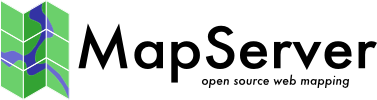IIS Setup for MapServer¶
| Author: | Debbie Paqurek |
|---|---|
| Last Updated: | 2005/12/12 |
Table of Contents
Some help on how to set up MapServer/Chameleon/PhpPgAdmin on Microsoft IIS (v5.0). Contains note on changes to the php.ini file and necessary changes to the MapServer mapfiles. Please contribute or make changes as required.
Base configuration¶
- Windows 2000
- IIS 5.0
- MS4W 1.2.1
- Chameleon 2.2
- PHP 4.3.11
- MapServer 4.7
- PhpPgAdmin 3.5.4 (if using postgresql/postgis)
- Postgres 8.0.3 (if using postgresql/postgis)
- Postgis 1.0.3 (if using postgresql/postgis)
This setup assumes that MS4W was unzipped to form c:\ms4w\ directory.<br>
Php.ini file¶
- session.save_path (absolute path to your tmp directory)
- extension_dir (relative path to your php/extensions directory)
- cgi.force_redirect = 0</li>
- enable the pg_sql extension (php_pgsql.dll) (for Postgresql)
Internet Services Manager¶
Under your website tree, create a new website (e.g. msprojects). View the properties for the new website.
- Web Site Tab
- set the IP address and under the Advanced tab put the complete Host Header name (e.g.msprojects.gc.ca).
- Home Directory Tab
- content should come from: A directory located on this computer.
- Local Path: c:\ms4w\Apache\htdocs
- Read access + whatever else you need
- Execute Permissions: Scripts only
- Configuration button - App Mappings (Add extensions .php and .phtml, Executable is c:\ms4w\Apache\cgi-bin\php.exe,select All verbs, Script Engine, and check that file exists<br>
- Documents Tab
Add index.phtml and index.html
- Directory Security Tab
- Anonymous access amd authentication control
- Select Anonymous access and the edit button should indicate the IUSR_account
- Server Extensions Tab
- Enable authoring is selected and client scripting says Javascript
Under the tree for your new website - add virtual directories for¶
- cgi-bin
- Under Properties, virtual directory tab Local Path should point to c:\ms4w\apache\cgi-bin. Select Read. Execute Permissions should say “scripts and executables”
- ms_tmp
- Under Properties, virtual directory tab Local Path should point to c:\ms4w\tmp\ms_tmp. Select Read, Write. Execute Permissions should say “scripts only”. This is where temporary images are written to so in the File system Security tab (use windows explorer), the c:\ms4w\tmp\ms_tmp directory should have permissions set for the Internet Guest Account (Read and execute, Read, Write, List Folder Contents).
- tmp
- Under Properties, virtual directory tab Local Path should point to c:\ms4w\tmp. Select Read, Write. Execute Permissions should say “scripts only”. This is where chameleon writes sessions to so in the File system Security tab (use windows explorer), the c:\ms4w\tmp directory should have permissions set for the Internet Guest Accounnt (Read and execute, Read, Write, List Folder Contents).
- chameleon
- Under Properties, virtual directory tab Local Path should point to C:\ms4w\apps\chameleon\htdocs. Select Read. Execute Permissions should say “scripts only”. Under the Chameleon tree, you can add virtual directories for admin (c:\ms4w\apps\chameleon\admin\htdocs), samples (c:\ms4w\apps\chameleon\samples\htdocs), cwc2 (c:\ms4w\apps\chameleon\cwc2\htdocs)
- phppgadmin
- If using postgresql/postgis, under Properties, virtual directory tab Local Path should point to C:\ms4w\Apache\htdocs\phpPgAdmin. Select Read, Write. Execute Permissions should say “scripts and executables”. Under Documents - add index.php.
Примітка
We had to unzip the phppgadmin package into this directory in order to get phppgadmin to show us the login page at http://yourserver/phppgadmin/index.php. You might want additional security on this directory.
- gmap
- Good for testing purposes. Remember to change your mapfiles as discussed in Mapfiles for IIS below. Under Properties, virtual directory tab Local Path should point to C:\ms4w\apps\gmap\htdocs. Select Read. Execute Permissions should say “scripts only”.
Test PHP¶
In a command line window, navigate to c:\ms4w\apache\cgi-bin and run php -i. This should return the output that the phpinfo() function returns. I got an error about how it couldn’t find ntwdblib.dll. I found this in c:\ms4w\apache\php\dlls and I copied it to the cgi-bin directory.
Mapfiles for IIS¶
- Add a config line to the MAP level of the mapfile
CONFIG PROJ_LIB "c:\ms4w\proj\nad\"
- change the IMAGEPATH to be an absolute path to your tmp/ms_tmp folder
IMAGEPATH "c:\ms4w\tmp\ms_tmp"
Configuration files:¶
For Chameleon
C:\ms4w\apps\chameleon\config\chameleon.xml
C:\ms4w\apps\chameleon\config\cwc2.xml
For phppgadmin: (if using postgresql/postgis)
C:\ms4w\apps\phpPgAdmin\conf\config.inc.php