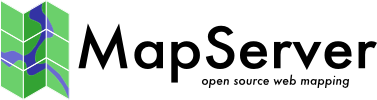Image Formats¶
| Author: | Thomas Bonfort |
|---|---|
| Contact: | tbonfort at terriscope.fr |
MapCache allows you to configure how the image should be saved to a cache once it has been requested from a source. The JPEG format should mostly be used for raster imagery, whereas the PNG format is most useful for vector based imagery where there are large uniform areas.
JPEG Format¶
The JPEG format saves tiles to JPEG. You can configure the JPEG compression level (from 1 to 100) and the colorspace that should be used (RGB or YCbCr)
<format name="myjpeg" type="JPEG">
<quality>85</quality>
<photometric>ycbcr</photometric>
</format>
- quality: This is the typical JPEG quality setting. Values under 50 produce lighter images but with notable compression artifacts. 100 should be avoided as it produces very heavy images.
- photometric: By default the YCbCr colorspace is used as it produces images that tend to be 2 to 3 times lighter. Use RGB if you don’t want the default.
PNG Format¶
The PNG format creates PNG images, with optional quantization (reduction of the number of colors to create an 8-bit palleted PNG).
<format name="mypng" type="PNG">
<compression>fast</compression>
<colors>256</colors>
</format>
- compression: Choose which zlib compression to apply to the image data. Recognized values are “fast” and “best”. Omit the key to use the default zlib compression.
- colors: Number of colors to use for quantization. Ommit this key to produce 24 or 32 bit RGB/RGBA PNGs, or set to a value between 2 and 256 to create an 8-bit palleted PNG. The quantization step is destructive: There is no guarantee that pixels will not have a noticeable shift in color in the case when the tile contains many colors.
Mixed Format¶
There is a third special format which mixes JPEG and PNG compression depending on the contents of the image. This format allows creation of caches for raster imagery using JPEG compression (which is more efficient) on zones with imagery data, and PNG compression (which supports trasnparency) on zones with no imagery or on a boundary between imagery and emptiness.
<format name="mymixed" type="MIXED">
<opaque>myjpeg</opaque>
<transparent>mypng</transparent>
</format>
- opaque: The format to use when the image has only fully opaque pixels
- transparent: The format to use when the image has some transparent or semi-opaque pixels.