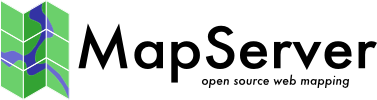REFERENCE¶
Three types of reference maps are supported. The most common would be one showing the extent of a map in an interactive interface. It is also possible to request reference maps as part of a query. Point queries will generate an image with a marker (see below) placed at the query point. Region based queries will depict the extent of the area of interest. Finally, feature based queries will display the selection feature(s) used.
- COLOR [r] [g] [b]
- Color in which the reference box is drawn. Set any component to -1 for no fill. Default is red.
- EXTENT [minx][miny][maxx][maxy]
- The spatial extent of the base reference image.
- IMAGE [filename]
- Full filename of the base reference image. Must be a GIF image.
- MARKER [integer|string]
- Defines a symbol (from the symbol file) to use when the box becomes too small (see MINBOXSIZE and MAXBOXSIZE below). Uses a crosshair by default.
- MARKERSIZE [integer]
- Defines the size of the symbol to use instead of a box (see MARKER above).
- MINBOXSIZE [integer]
- If box is smaller than MINBOXSIZE (use box width or height) then use the symbol defined by MARKER and MARKERSIZE.
- MAXBOXSIZE [integer]
- If box is greater than MAXBOXSIZE (use box width or height) then draw nothing (Often the whole map gets covered when zoomed way out and it’s perfectly obvious where you are).
- OUTLINECOLOR [r] [g] [b]
- Color to use for outlining the reference box. Set any component to -1 for no outline.
- SIZE [x][y]
- Size, in pixels, of the base reference image.
- STATUS [on|off]
- Is the reference map to be created? Default it off.