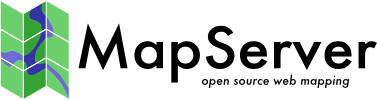WEB¶
- BROWSEFORMAT [mime-type]
Format of the interface output, using MapServer CGI. (added to MapServer 4.8.0) The default value is «text/html». Example:
BROWSEFORMAT "image/svg+xml"
- EMPTY [url]
URL to forward users to if a query fails. If not defined the value for ERROR is used.
- ERROR [url]
URL to forward users to if an error occurs. Ugly old MapServer error messages will appear if this is not defined
- HEADER [filename]
Template to use BEFORE everything else has been sent. Multiresult query modes only.
- IMAGEPATH [path]
Path to the temporary directory for writing temporary files and images. Must be writable by the user the web server is running as. Must end with a / or depending on your platform.
- IMAGEURL [path]
Base URL for IMAGEPATH. This is the URL that will take the web browser to IMAGEPATH to get the images.
- LEGENDFORMAT [mime-type]
Format of the legend output, using MapServer CGI. (added to MapServer 4.8.0) The default value is «text/html». Example:
LEGENDFORMAT "image/svg+xml"
- LOG [filename]
Removed in version 8.0.
Since MapServer 5.0 the recommended parameters to use for debugging are the MAP object’s CONFIG and DEBUG parameters instead (see the Debugging MapServer document).
File to log MapServer activity in. Must be writable by the user the web server is running as.
- MAXSCALEDENOM [double]
Minimum scale at which this interface is valid. When a user requests a map at a smaller scale, MapServer automatically returns the map at this scale. This effectively prevents user from zooming too far out. Scale is given as the denominator of the actual scale fraction, for example for a map at a scale of 1:24,000 use 24000. Implemented in MapServer 5.0, to replace the deprecated MAXSCALE parameter. Must be greater or equal to 0.
Ver también
- MAXSCALE [double]
Removed in version 8.0.
Since MapServer 5.0 the proper parameter to use is MAXSCALEDENOM instead. The deprecated MAXSCALE is the minimum scale at which this interface is valid. When a user requests a map at a smaller scale, MapServer automatically returns the map at this scale. This effectively prevents user from zooming too far out. Scale is given as the denominator of the actual scale fraction, for example for a map at a scale of 1:24,000 use 24000.
- MAXTEMPLATE [file|url]
Template to be used if below the minimum scale for the app (the denominator of the requested scale is larger than MAXSCALEDENOM), useful for nesting apps.
- METADATA
This keyword allows for arbitrary data to be stored as name value pairs.
Nota
Runtime substitution can be used to replace metadata values, but not keys. See Run-time Substitution
Used with OGC services (WMS Server, WFS Server, WCS Server, SOS Server, …) to define things such as layer title.
It can also allow more flexibility in creating templates, as anything you put in here will be accessible via template tags.
If you have XMP support enabled, you can also embed XMP Metadata Support in your output images by specifying XMP tag information here. Example:
METADATA title "My layer title" author "Me!" xmp_dc_Title "My Map Title" END
labelcache_map_edge_buffer
For tiling, the amount of gutter around an image where no labels are to be placed is controlled by the parameter labelcache_map_edge_buffer. The unit is pixels. The value had to be a negative value for 6.0 and earlier versions. From 6.2 the absolute value is taken, so the sign does not matter.
METADATA "labelcache_map_edge_buffer" "10" END
ms_enable_modes
Enable / disable modes (see MS RFC 90: Enable/Disable Layers in OGC Web Services by IP Lists).
Use the asterisk «*» to specify all modes and a preceding exclamation sign «!» to negate the given condition
To disable all CGI modes:
METADATA "ms_enable_modes" "!*" END
To disable everything but MAP and LEGEND:
METADATA "ms_enable_modes" "!* MAP LEGEND" END
tile_map_edge_buffer
Added in version 6.0.
For mode=tile, renders the tile into a buffered rendering frame, then clips out the final tile. This will reduce edge effects when large symbols or wide lines are drawn. Recommended value: the size of the largest symbol or line width in your mapfile.
Ver también
tile_metatile_level
Added in version 6.0.
For mode=tile, renders the tiles into a fixed metatile, then clips out the final tile. This will reduce label repetition, at the expense of much higher rendering cost. Recommended value: 1 if you are doing labelling of large features in your layer. 0 otherwise.
Ver también
- MINSCALEDENOM [double]
Maximum scale at which this interface is valid. When a user requests a map at a larger scale, MapServer automatically returns the map at this scale. This effectively prevents the user from zooming in too far. Scale is given as the denominator of the actual scale fraction, for example for a map at a scale of 1:24,000 use 24000. Implemented in MapServer 5.0, to replace the deprecated MINSCALE parameter. Must be greater or equal to 0.
Ver también
- MINSCALE [double]
Removed in version 8.0.
Since MapServer 5.0 the proper parameter to use is MINSCALEDENOM instead. The deprecated MINSCALE is the maximum scale at which this interface is valid. When a user requests a map at a larger scale, MapServer automatically returns the map at this scale. This effectively prevents the user from zooming in too far. Scale is given as the denominator of the actual scale fraction, for example for a map at a scale of 1:24,000 use 24000.
- MINTEMPLATE [file|url]
Template to be used if above the maximum scale for the app (the denominator of the requested scale is smaller than MINSCALEDENOM), useful for nesting apps.
- QUERYFORMAT [mime-type]
Format of the query output. (added to MapServer 4.8.0) This works for mode=query (using query templates in CGI mode), but not for mode=browse. The default value is «text/html». Example:
QUERYFORMAT "image/svg+xml"
TEMPLATE [filename|url]
Template file or URL to use in presenting the results to the user in an interactive mode (i.e. map generates map and so on … ).
URL is not a remote file, rather a template. For example:
TEMPLATE 'http://someurl/somescript.cgi?mapext=[mapext]'Nota
This attribute can be replaced using runtime substitution. See Run-time Substitution.
- TEMPPATH [path]
Added in version 6.0.
Path for storing temporary files. If not set, the standard system temporary file path will be used (e.g. tmp for unix). TEMPPATH can also be set using the environment variable MS_TEMPPATH.
TEMPPATH is used in many contexts (see rfc66).
Make sure that that MapServer has sufficient rights to read and write files at the specified location.
- VALIDATION
Signals the start of a VALIDATION block.
As of MapServer 5.4.0, VALIDATION blocks are the preferred mechanism for specifying validation patterns for CGI param runtime substitutions. See Run-time Substitution.