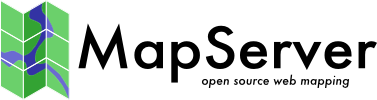Supported Tile Services¶
- Author:
Thomas Bonfort
- Contact:
tbonfort at terriscope.fr
- Author:
Stephen Woodbridge
MapCache has the ability to serve tiles using a variety of different request protocols and tile-naming conventions. This document describes these. The various services must be turned on in the mapcache.xml file for MapCache to respond to these specific requests.
All services are available on the demo interface, from which you are highly encouraged to copy/paste the JavaScript code to get started when creating your own pages accessing the MapCache tiles.
The following notation is used on this page and refers to object names in the mapcache.xml configuration file.
<tileset_name> - name of a configured tileset
<grid_name> - name of explicitly or implicitly defined grid
<quadkey> - specific to the Virtual Earth tile service
<z> - zoom level in zxy naming scheme
<y> - row number in zxy naming scheme
<x> - column number in zxy naming scheme
TMS Service¶
The TMS service uses a z/x/y tile naming scheme where:
z is the zoom level
x is the column number
y is the row number
To activate the TMS service, add these lines to the mapcache.xml configuration file:
<service type="tms" enabled="true"/>
A “capabilities” document can be fetched via:
http://myhost.com/mapcache/tms/1.0.0/
Tiles are requested using this scheme:
http://myhost.com/mapcache/tms/1.0.0/<tileset_name>@<grid_name>/<z>/<x>/<y>.png
For EPSG:3857, EPSG:900913, or GoogleMapsCompatible grids, with cell = [z/x/y]:
z0:
[0/0/0]
z1:
[1/0/0][1/1/0]
[1/0/1][1/1/1]
z2:
[2/0/0][2/1/0][2/2/0][2/3/0]
[2/0/1][2/1/1][2/2/1][2/3/1]
[2/0/2]...
[2/0/3]...
etc…
For EPSG:4326 or WGS84 grids:
Notitie
The OGC WMTS specification rather absurdly requires the GoogleCRS84Quad WellKnownScaleset to have a level 0 whose extent is -180,-180,180,180. The default “WGS84” MapCache grid honors this, which may cause some incompatibilities with software that expects level 0 to be 2x1 tiles with extent -180,-90,180,90
z0:
[0/0/0]
z1:
[1/0/0][1/1/0]
z2:
[2/0/0][2/1/0][2/2/0][2/3/0]
[2/0/1][2/1/1][2/2/1][2/3/1]
etc.
KML Service¶
The KML service produces Super-Overlays for tilesets that are aligned to the WGS84 / EPSG:4326 grids. A Super-Overlay is a KML file that links to an image URL, and to a set of other KML URLs corresponding to neighboring resolutions. The KML service uses a z/x/y tile naming scheme where:
z is the zoom level
x is the column number
y is the row number
Notitie
For the KML service to be functional, the TMS service must also be activated, as the KML super-overlays link to images using this spec.
To activate the KML service, add these lines to the mapcache.xml configuration file:
<service type="tms" enabled="true"/>
<service type="kml" enabled="true"/>
Tiles are requested using this scheme:
http://myhost.com/mapcache/kml/<tileset_name>@<grid_name>/<z>/<x>/<y>.kml
OGC WMTS Service¶
To activate the WMTS service, add these lines to the mapcache.xml configuration file:
<service type="wmts" enabled="true"/>
This service follows the standard OGC WMTS requests and supports both the classical OGC-style key-value-pair encoded and REST-style requests.
http://myhost.com/mapcache/wmts?SERVICE=WMTS&VERSION=1.0.0&...
http://myhost.com/mapcache/wmts/1.0.0/....
The capabilities are obtained through:
http://myhost.com/mapcache/wmts?service=wmts&request=getcapabilities&version=1.0.0
http://myhost.com/mapcache/wmts/1.0.0/WMTSCapabilities.xml
Zie ook
Zie ook
OGC WMS Service¶
MapCache responds to WMS version 1.1.1 requests, and has limited support for version 1.3.0 ones.
<service type="wms" enabled="true"/>
Notitie
Note that the WMS service is a little different than the other MapCache services, as it listens on the root of the configured instance instead of on an additional endpoint (i.e. the service replies on http://server/mapcache/? and not on http://server/mapcache/wms?). This behavior is required in order to enable proxying of unsupported requests while offering a single endpoint for all OGC services.
Notitie
MapCache primarily supports version 1.1.1 WMS requests, but has limited support for the newer version 1.3.0 ones. For 1.3.0 requests, MapCache will determine which grid to use by using the CRS= parameter instead of the SRS= one, and will correctly honor axis ordering for the EPSG reference systems that switch the usual x/y ordering of the BBOX parameter.
Zie ook
Zie ook
Zie ook
WMS requests follow the classical key-value-pair encoded style:
http://myhost.com/mapcache?SERVICE=WMS&VERSION=1.1.1&REQUEST=....
The capabilities document is returned by:
http://myhost.com/mapcache?service=wms&request=getcapabilities
Optional WMS Configuration Options¶
Untiled GetMap Support¶
Support for untiled (non WMS-C) GetMap requests can be enabled or disabled:
<service type="wms" enabled="true">
<!-- full_wms
Configure response to WMS requests that are not aligned to a tileset's grids.
Responding to requests that are not in the SRS of a configured grid is not supported, but
this should never happen as only the supported SRSs are publicized in the capabilities
document.
Allowed values are:
- error: return a 404 error (default)
- assemble: build the full image by assembling the tiles from the cache
- forward: forward the request to the configured source.
-->
<full_wms>assemble</full_wms>
</service>
GetMap Image Format¶
You may explicitly set which image format should be returned to the client for an untiled WMS request (i.e. whenever the tile data cannot be served directly from the caches but needs to go through a decompression/recompression phase).
<service type="wms" enabled="true">
<format allow_client_override="true/false">myjpegformat</format>
</service>
If the allow_client_override attribute is set to true, then MapCache will honor the FORMAT=… parameter sent by the client. By default MapCache ignores this parameter and uses its configured image format.
Image Resampling Quality¶
<service type="wms" enabled="true">
<!-- resample mode
Filter applied when resampling tiles for full WMS requests.
Can be either:
- nearest : fastest, poor quality
- bilinear: slower, higher qulity
-->
<resample_mode>bilinear</resample_mode>
</service>
GoogleMaps XYZ Service¶
<service type="gmaps" enabled="true"/>
Prerequisites: Your WMS should be capable of producing images in the EPSG:900913 or EPSG:3857 SRS, i.e. it should reference the “g” or “GoogleMapsCompatible” grid.
This is the minimal HTML page that should get you going. The important bits are in the urlTemplate (for V2) and getTileURL (for V3) variables:
/mapcache is the Apache path where MapCache handles requests.
test@g is the tileset and grid name to use, joined by a ‘@’ - the {Z}/{X}/{Y} should be left alone.
The final extension should be changed to “jpg” if you are using a JPEG format with your tileset.
V2 API¶
<!DOCTYPE html
PUBLIC "-//W3C//DTD XHTML 1.0 Strict//EN"
"http://www.w3.org/TR/xhtml1/DTD/xhtml1-strict.dtd">
<html xmlns="http://www.w3.org/1999/xhtml">
<head>
<meta http-equiv="content-type" content="text/html; charset=utf-8"/>
<title>Google/MapServer Tile Example</title>
<script src="http://maps.google.com/maps?file=api&v=2&key=ABQIAAAAnfs7bKE82qgb3Zc2YyS-oBT2yXp_ZAY8_ufC3CFXhHIE1NvwkxSySz_REpPq-4WZA27OwgbtyR3VcA"
type="text/javascript"></script>
<script type="text/javascript">
function load() {
if (GBrowserIsCompatible()) {
var urlTemplate = '/mapcache/gmaps/test@g/{Z}/{X}/{Y}.png';
var myLayer = new GTileLayer(null,0,18,{
tileUrlTemplate:urlTemplate,
isPng:true,
opacity:0.8 });
var map = new GMap2(document.getElementById("map"));
map.addControl(new GLargeMapControl());
map.addControl(new GMapTypeControl());
map.setCenter(new GLatLng(0, 0), 1);
map.addOverlay(new GTileLayerOverlay(myLayer));
}
}
</script>
</head>
<body onload="load()" onunload="GUnload()">
<div id="map" style="width: 500px; height: 500px"></div>
</body>
</html>
V3 API¶
The previous JavaScript for the V2 example should be slightly changed to:
var map = new google.maps.Map("<element-id>", { /*options*/ });
var layerOptions = {
getTileUrl: function(coord, zoom) {
return "/mapcache/gmaps/test@g/" + zoom + "/" + coord.x + "/" + coord.y + ".png";
},
tileSize: new google.maps.Size(256,256) // or whatever
};
map.overlayMapTypes.insertAt(0, new google.maps.ImageMapType(layerOptions));
Virtual Earth tile service¶
Tiles are organized in one of two different layouts depending on whether they are using a Spherical Mercator projection, like EPSG:3857 or EPSG:900913, or if they are using a geographical projection, like EPSG:4326.
Tiles are requested using this scheme:
http://myhost.com/mapcache/ve?LAYER=<tileset_name>@<grid_name>&tile=<quadkey>
For EPSG:3857, EPSG:900913, or GoogleMapsCompatible grids, <quadkey> are arranged:
z0:
[0]
http://myhost.com/mapcache/ve?LAYER=osm@GoogleMapsCompatible&tile=0
z1:
[00][01]
[02][03]
http://myhost.com/mapcache/ve?LAYER=osm@GoogleMapsCompatible&tile=00
http://myhost.com/mapcache/ve?LAYER=osm@GoogleMapsCompatible&tile=01
http://myhost.com/mapcache/ve?LAYER=osm@GoogleMapsCompatible&tile=02
http://myhost.com/mapcache/ve?LAYER=osm@GoogleMapsCompatible&tile=03
etc.
For EPSG:4326 or WGS84 grids, <quadkey> are arranged:
z1:
[0][1]
http://myhost.com/mapcache/ve?LAYER=osm@WGS84&tile=0
http://myhost.com/mapcache/ve?LAYER=osm@WGS84&tile=1
z2:
[00][01][10][11]
[02][03][12][13]
http://myhost.com/mapcache/ve?LAYER=osm@WGS84&tile=00
http://myhost.com/mapcache/ve?LAYER=osm@WGS84&tile=01
http://myhost.com/mapcache/ve?LAYER=osm@WGS84&tile=02
http://myhost.com/mapcache/ve?LAYER=osm@WGS84&tile=03
http://myhost.com/mapcache/ve?LAYER=osm@WGS84&tile=10
http://myhost.com/mapcache/ve?LAYER=osm@WGS84&tile=11
http://myhost.com/mapcache/ve?LAYER=osm@WGS84&tile=12
http://myhost.com/mapcache/ve?LAYER=osm@WGS84&tile=13
etc.