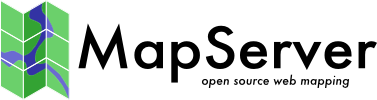CONFIG¶
As of MapServer 8.0, MapServer has a required global configuration file, implemented through
RFC 135, which aims to make configuring MapServer both more secure
and straight forward. The configuration file path can be set using the environment variable
MAPSERVER_CONFIG_FILE. A default location can also be set at compile time,
for different distributions.
Совет
For example, compiling from source on Ubuntu, by default MapServer will install a sample config file at /usr/local/etc/mapserver-sample.conf, and you must rename that file to mapserver.conf, and then add into your Apache .conf file: SetEnv MAPSERVER_CONFIG_FILE «/usr/local/etc/mapserver.conf». You can also set this in your ~/.bashrc file, so that the MapServer commandline utilities can find it, by adding there: export MAPSERVER_CONFIG_FILE «/usr/local/etc/mapserver.conf».
Совет
For MS4W users (version >= 5), the config file can be found at /ms4w/ms4w.conf
If MapServer cannot find the config file, an error is returned such as:
msLoadConfig(): Unable to access file.
Совет
The commandline utility map2img has a switch -conf to set the name of the config file.
The configuration file is loaded by the MapServer CGI at runtime and provides site-level configuration for all mapfiles. The configuration file has 3 sections detailed below.
- ENV
This block allows for environment variables to be stored as name value pairs - see the Environment Variables page for all available options. Prior to the introduction of the configuration file support of environment variables varied between different platforms.
ENV MS_MAP_PATTERN "^/opt/mapserver" ## required when referencing mapfiles by path END
Совет
As of the MapServer 8.0 release, there are 2 scenarios where you won’t have to specify MS_MAP_PATTERN :
If using a map alias (set in the MAPS section of this config file).
If MS_MAP_PATTERN is set in the underlying environment - that is, by the Web server. MapServer will fall back to the environment variables if they exist for any of the MS* variables.
- MAPS
This block allows for aliases to be mapped to mapfile paths. If the
MS_MAP_NO_PATHenvironment variable is set then only these aliases can be used in themap=CGI parameter.Aliases are case-insensitive - «ITASCA» and «Itasca» are handled identically.
The use of aliases also helps to simplify OGC API : Features URLs, for example the alias
itascacan be used in the place of a mapfile path in a URL for example: http://localhost/mapserver/itasca/ogcapi/collections.As of MapServer 8.2 all types of MapServer requests can use keys from the
MAPSblock in the config file as part of a URL for example http://localhost/itasca/?request=WMS&…MAPS ITASCA "/opt/mapserver/mapserver-demo/itasca.map" TEST_MAPFILE "/opt/mapserver/test/test.map" END
- PLUGINS
This block allows for keys to be mapped to plugin library paths. For example the MS SQL Plugin. This registry of plugins avoids possible unsafe libraries being loaded by a mapfile.
PLUGINS "mssql" "C:\MapServer\bin\ms\plugins\mssql2008\msplugin_mssql2008.dll" END
A full sample config file is shown below:
#
# Sample MapServer 8.0 Config File
#
CONFIG
#
# Environment variables
#
ENV
#
# Limit Mapfile Access
#
# MS_MAP_NO_PATH "1"
MS_MAP_PATTERN "^/opt/mapserver" ## required when referencing mapfiles by path
# MS_MAP_BAD_PATTERN "[/\\]{2}|[/\\]?\\.+[/\\]|,"
#
# Global Log/Debug Setup
#
# MS_DEBUGLEVEL "5"
# MS_ERRORFILE "/opt/mapserver/logs/mapserver.log"
#
# Proj Library
#
# PROJ_LIB "/usr/local/share/proj"
#
# Default Map
#
# MS_MAPFILE "/opt/mapserver/test/test.map"
# disable POST requests (allowed by default, any value will do)
# MS_NO_POST "1"
#
# Other Options
#
# MS_ENCRYPTION_KEY "/opt/mapserver/mykey.txt"
# MS_USE_GLOBAL_FT_CACHE 1 # use a global font cache
# MS_PDF_CREATION_DATE "01/02/2022" # PDF create date metadata
# MS_MAPFILE_PATTERN "\.map$"
# MS_XMLMAPFILE_XSLT "/path/to/mapfile.xsl"
# MS_MODE "BROWSE" # default mode for CGI calls
# MS_OPENLAYERS_JS_URL "http://openlayers.org/api/OpenLayers.js"
# MS_TEMPPATH "/tmp"
# MS_MAX_OPEN_FILES 200 # maximum number of open files allowed on Windows
END
#
# Map aliases
#
MAPS
TEST_MAPFILE "/opt/mapserver/test/test.map"
END
END